How to use the LEFT function in Excel? Extract Text From Cells In Excel
=LEFT (text, [num_chars])
First, we need to start the writing function with = then we have to fulfill two arguments,
text - We need to select the required cell/text from which we want to extract our required characters.
This is Starting writing of Left function
This is what the Excel left function looks like
This is the output of the Excel LEFT Function.
How to use LEFT function in Excel ? Extract Text From Cells In Excel
 Reviewed by Mizanur Rahman
on
December 06, 2021
Rating:
Reviewed by Mizanur Rahman
on
December 06, 2021
Rating:
 Reviewed by Mizanur Rahman
on
December 06, 2021
Rating:
Reviewed by Mizanur Rahman
on
December 06, 2021
Rating:

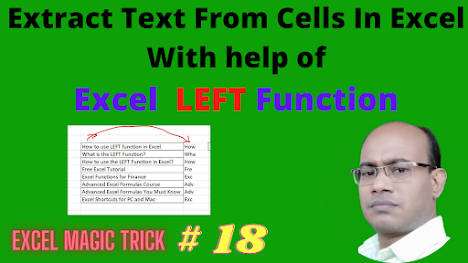









No comments: